The HP Spectre x360 14:
The HP Spectre x360 14 review is a stunning piece of technology that caught my eye from the moment I received it for review. In this evaluation, I delve into its design, features, and overall performance to highlight why it’s a contender for the perfect Windows laptop.

Design and Build:
The Spectre x360 14 boasts an angular design with shiny rose gold accents, setting it apart from the competition. Its classy appearance offers a refreshing change from the typical laptop designs flooding the market. Additionally, Colours options like blue and silver cater to different preferences.
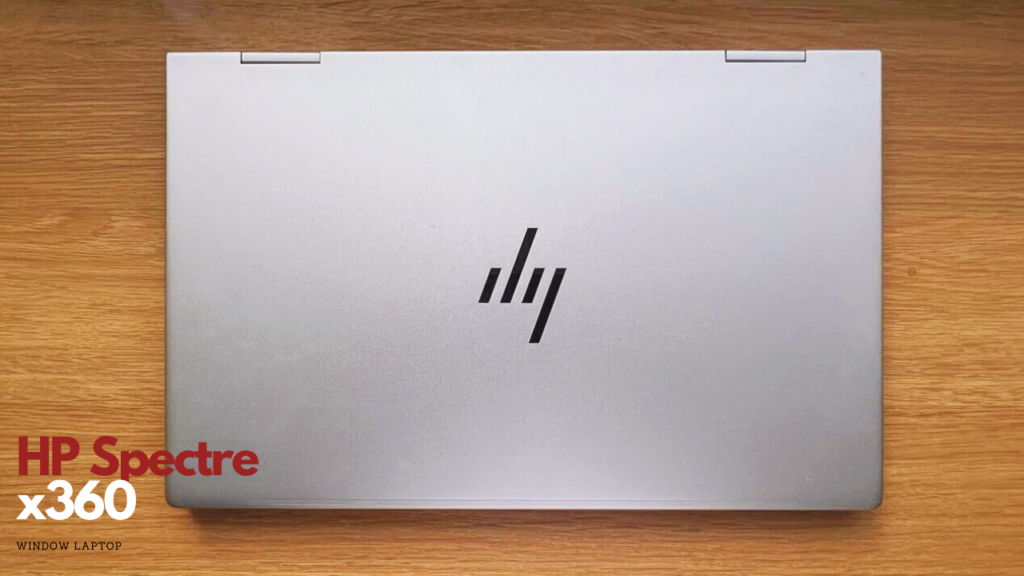
Keyboard and Trackpad:
Equipped with a top-notch keyboard and trackpad, the Spectre x360 14 delivers a superior typing and navigation experience. The keyboard rivals that of the Surface Laptop, while the trackpad, utilising Microsoft’s Precision drivers, ensures smooth and responsive interactions.
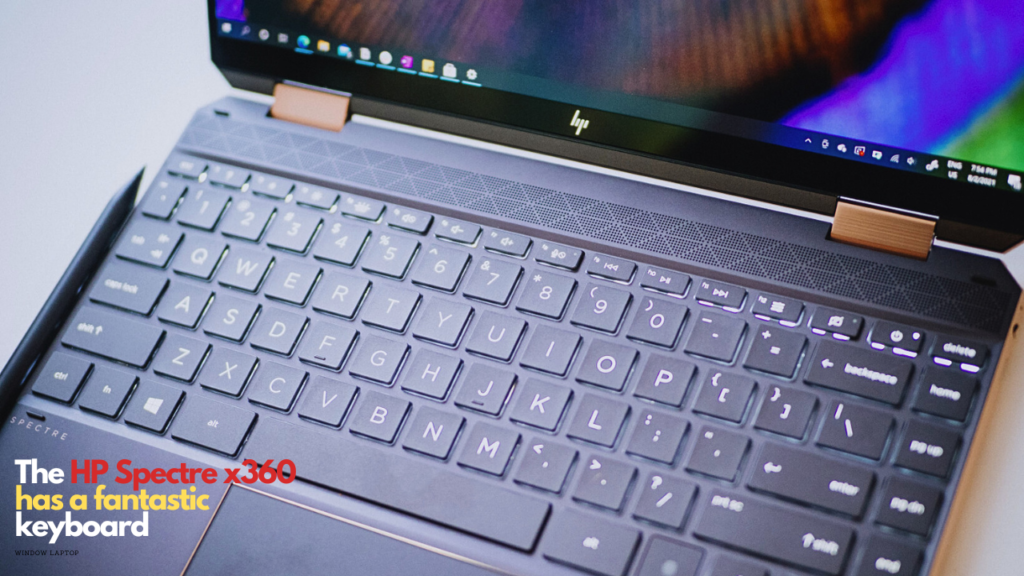
Display and Speakers:
Featuring a 3:2 aspect ratio, the display provides ample vertical real estate, ideal for multitasking and stylus use. The OLED version’s 3000 x 2000 resolution offers crisp visuals, complemented by solid speakers with decent bass and stereo separation.

Performance and Battery Life:
Powered by an 11th Gen Intel Core i7 processor, the Spectre x360 14 handles demanding tasks with ease, minimising throttling thanks to efficient cooling. While battery life may not be exceptional, it remains sufficient for a typical workday, especially with the option to switch to a lower resolution LCD panel for extended usage.
Extras and Price:
The laptop comes packed with useful extras, including biometric security features, expandable storage options, and a versatile array of ports. With a starting price of $1,150, the Spectre x360 14 offers excellent value, with customizable configurations catering to diverse user needs.
The More Extra Features Information:
Table of Contents
Nitpicks and Drawbacks:
Despite its many strengths, the OLED display exhibits minor quirks like graininess and fuzzy text edges, particularly noticeable during text-based tasks. Stylus input, while functional, falls slightly short of the Surface’s standard, with handwriting feeling less sensitive and magnet attachment weaker than desired.

Webcam Quality:
The laptop’s webcam, while technically 720p, disappoints with its subpar resolution and quality, making it unsuitable for everyday video calls—a notable downside in today’s video-centric communication landscape.
Conclusion:
Despite minor flaws, the HP Spectre x360 14 emerges as a top contender in the Windows laptop arena. Its impressive design, performance, and feature set make it a compelling choice, outshining competitors like the Dell XPS 13-2-in-1 and Microsoft Surface Laptop 4. With a reasonable price point and overall excellence, the Spectre x360 14 earns a strong recommendation as one of the best Windows laptops under 15 inches.
